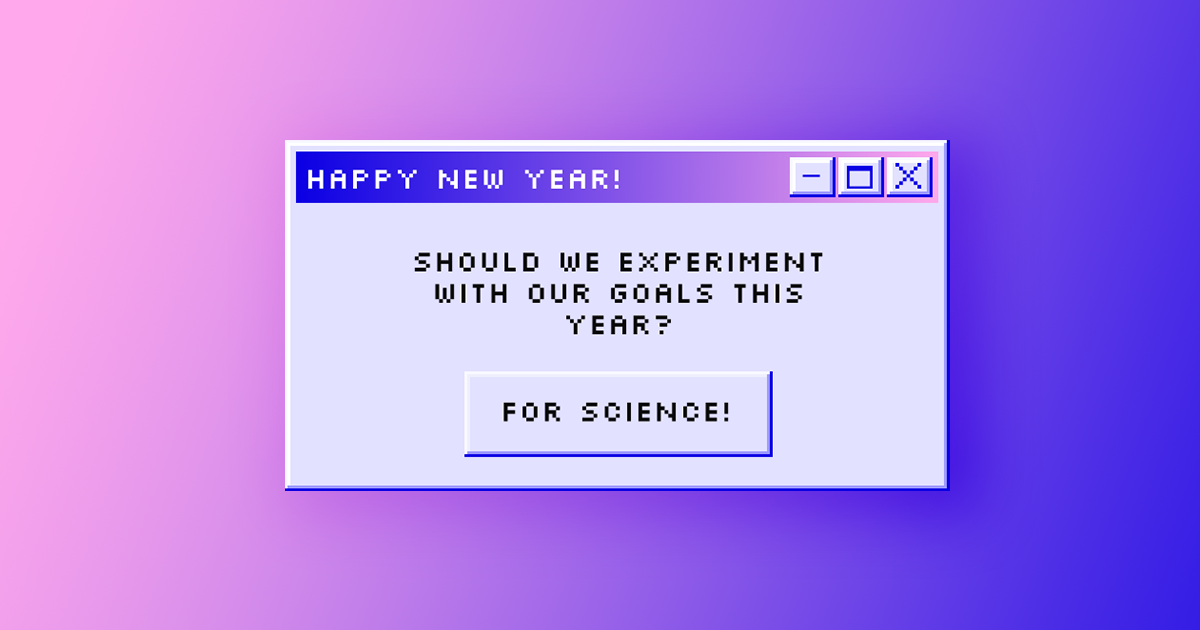Just because you’re not at work doesn’t mean you can't bring some of those tools back home. A lot of people are organised at work and great at working on projects, but when they leave the office it all goes out the window!
Maybe you’re not totally disorganised, and you have a to-do list for your home admin. But not everything fits neatly into a to-do list, and that’s where it falls down. If you have an outside-of-work project, you need to be using project management methods.

👩🏻💻 Do I need a more robust project management system?
Now, I’m not saying you shouldn’t keep a to-do list: they’re perfect for tasks that are either not done or done. But for bigger projects, like house projects, wedding planning, or craft project tracking, a to-do list isn’t the right solution.

Our “House Projects” Notion board
Moving to a board system is perfect if you’re managing:
dependencies, or multi-stage tasks
anything where you aren’t totally sure what the subtasks will be
tasks that take time to do – you can’t just sit down and do it in one go
collaborative stuff (like with a partner or housemates)
That means that “pay the water bill” goes in your to-do list, but “kitchen renovation” is for a project management system
➡️ Kanban boards are, usually, the best system for managing personal projects.
If you aren’t familiar with kanban boards, they’re basically a way to visually track progress of tasks. Instead of just a simple “to do” and “done,” you can also add in extra columns like “in progress,” “on hold,” “backlog,” or anything else you like.
I love kanban boards for personal project management because they’re both simple and customisable. They’re as basic as you want them to be.
To do | In progress | Done |
|---|---|---|
… | … | … |
You can also add whatever properties you think are relevant to your project so that you can scan the board quickly.

My “personal projects” Notion board
One of my favourite aspects of the project board compared to the to-do list is not feeling guilty for not working on things. For a while, I kept my crochet projects in my to-do list, and they would just sit there for months. Now, I can clearly see if I’ve put something on hold, and it’s easier to separate the “not started” from the “in progress.”
👩🍳 You don’t need to overcook it.
Not everything needs a board, so you should choose to do this only if you have a project that warrants it. You need to balance the personalisation of the system with enough simplicity that you’ll actually use it, which is why I think it’s great for projects that need a bit more thought.
Start your board with the basics and don’t be afraid to add or remove things as you go. You can consolidate or add columns, or modify your properties, and there are pretty much no consequences.


Just because project management is a skill you (probably) learnt at work doesn’t mean it needs to stay there. A cluttered and chaotic mind is hard to compartmentalise, so applying those tools at home can reduce some stress.
Notion is my favourite project management tool, but there are other options out there if you want to explore for something that suits you!