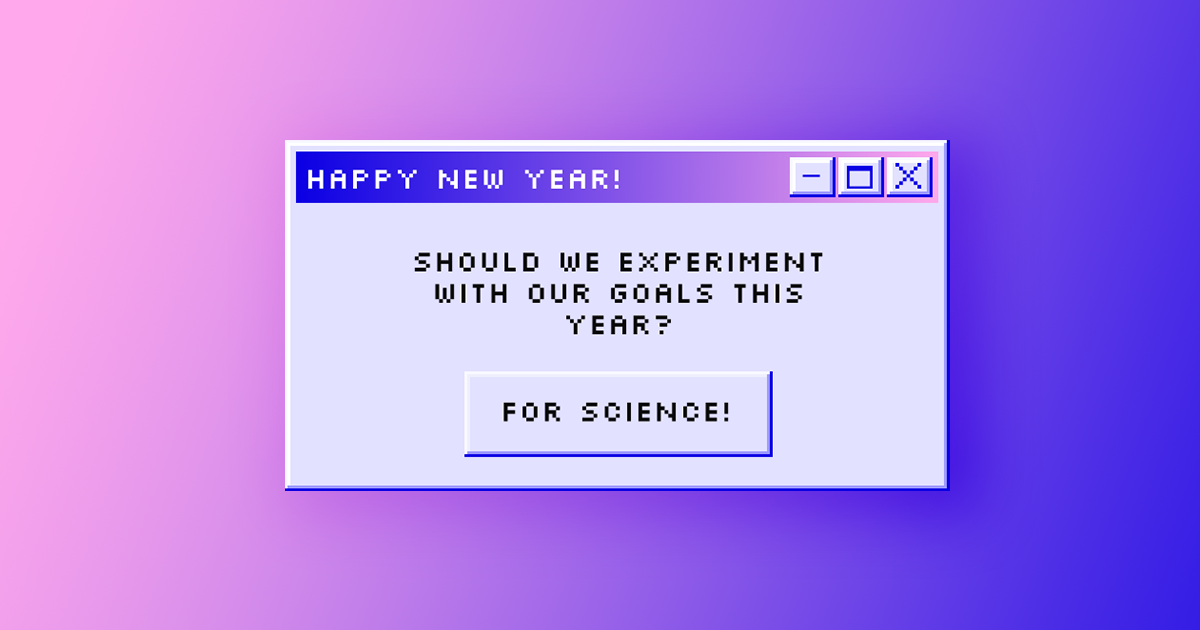We all need to get feedback on our work, but let’s be honest – a lot of people aren’t good at giving feedback. To get feedback you can actually work with, you need to give people a system for how to give feedback.
Today, we’re going to look at one of my favourite feedback methods: Rose, Bud, Thorn.

🌱 Introducing Rose, Bud, Thorn.
Rose Bud Thorn is a way of classifying feedback:
🌹 Rose: something that’s working as-is
🌱 Bud: something that has potential but isn’t quite there yet
⚔ Thorn: something that is not working and should be removed
By giving people these parameters, they have permission to give you all three types of feedback, and they also know what specifically to give you. I know it doesn’t sound like much, but people pick it up pretty quickly and it does help a lot!
✏ Method 1: annotating.
My personal favourite way to use this method is through annotation. It’s great for anything like designs or copy because people can put their feedback directly where it relates.

An example of an annotated Figjam file
To set up this method:
Introduce the framework of Rose, Bud, Thorn to everyone you’re seeking feedback from
Set up a few example post-its, or sample ones for people to grab, so that way they use the same system
(Optional) Add a couple of stickies on top of your work with some initial thoughts just to show people how it would look
Let people annotate away!
This method can be done live or async. At the end, you’ll be able to see lots of stickies all over your work (or comments) and go from there.
📝 Method 2: simple.
The alternative for this method can be used if there’s no work to directly annotate, like if you’re collecting feedback on a workshop. It just lets participants sort their feedback into the three groups.

An example of a simple column layout
To set up this method:
Set up 3 columns in a whiteboarding tool like Figjam or Miro, or use a table in a tool like Notion
Introduce the framework of Rose, Bud, Thorn to everyone you’re seeking feedback from
(Optional) Add a couple of example stickies in the columns so that people know what to do
Let people start!
This method can also be done live or async.
☁ How to synthesise your feedback.
Once you’re done with this method, you’ll end up with lots of stickies to process, and that’s where synthesis comes in. Synthesising is basically the process of figuring out the common themes so that you can decide what to do next.
Look for themes
Are there areas of the project that got brought up again and again? Or are there similar types of things that kept getting feedback (eg. brand alignment, action buttons) that you could look at holistically?
Spot disagreements
Sometimes, the same thing will get a mix of Roses, Buds, and Thorns. You might want to investigate different contexts (eg. are there themes in the types of people who agreed?) or different priorities. If you’ve been capturing who’s given the feedback, you can also follow up with them, or use it to make a decision about whose opinion holds more weight.
Make a priority list
You might not be in a position to address all the feedback, so you need to be strategic about what to work on. Address any thorns that have major impacts, refine some buds, and protect the roses where you can.
Close the loop
At the end of this process, you’ll need to close the loop with everyone who participated. You can either:
circulate your list of priorities, or
present the major things you addressed when you circulate the next version.


Collecting feedback doesn’t have to be a painful process – in fact, a lot of stakeholders I’ve worked with enjoy using the Rose, Bud, Thorn process to give their feedback, and it helps to make it easier for you to synthesise after. What’s better than that?